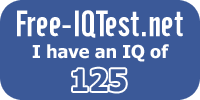C# 4.0 :
1.Named and optional parameter
2.Dynamic support.
3.Variance(Invariant,Covariant,Contravariant).
Asp.net :4.0:
1.Search Engine Optimization
Meta Description
Web Form Routing
Permanent Redirection
2.Setting Client Ids
3.Persisting row selection in Data Controls.
4.Enabling Viewstate for Page level and control level.
5.Extensible outout caching.
6.Enum- Has Flag
7.Managed Extensible Framework or MEF.
8.Server Control Enhancement
RadioButtonList and Checkbox List
Enhancement in List view control
CSS Friendly Menu Control
Visual studio 4.0:
1.Multi targeting
2.Different Version of Integrated Web Server
3.Code Snippets for Web designer
4.Java script intellesence
5.Project Templates
6.Publish a web application
1.Named and optional parameter
2.Dynamic support.
3.Variance(Invariant,Covariant,Contravariant).
Asp.net :4.0:
1.Search Engine Optimization
Meta Description
Web Form Routing
Permanent Redirection
2.Setting Client Ids
3.Persisting row selection in Data Controls.
4.Enabling Viewstate for Page level and control level.
5.Extensible outout caching.
6.Enum- Has Flag
7.Managed Extensible Framework or MEF.
8.Server Control Enhancement
RadioButtonList and Checkbox List
Enhancement in List view control
CSS Friendly Menu Control
Visual studio 4.0:
1.Multi targeting
2.Different Version of Integrated Web Server
3.Code Snippets for Web designer
4.Java script intellesence
5.Project Templates
6.Publish a web application