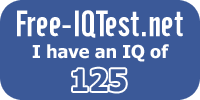Silverlight is a new cross-browser, cross-platform implementation of the .NET Framework for building and delivering the next generation of media experiences and Rich Interactive Applications(RIA) for the web. It runs in all popular browsers, including Microsoft Internet Explorer, Mozilla Firefox, Apple Safari, Opera. The plugin required to run Silverlight is very small in size hence gets installed very quickly.
It is combination of different technolgoies into a single development platform that allows you to select tools and the programming language you want to use. Silverlight integrates seamlessly with your existing Javascript and ASP.NET AJAX code to complement functionality which you have already created.
Silverlight aims to compete with Adobe Flash and the presentation components of Ajax. It also competes with Sun Microsystems' JavaFX, which was launched a few days after Silverlight.
Currently there are 2 major versions of Silverlight:
Silverlight 1.0 and Silverlight 2.0( previously referred to as version 1.1).
Silverlight 1.0 :
Silverlight 1.0 consists of the core presentation framework, which is responsible for UI, interactivity and user input, basic UI controls, graphics and animation, media playback, DRM support, and DOM integration.
Main features of Silverlight 1.0 :
- Built-in codec support for playing VC-1 and WMV video, and MP3 and WMA audio within a browser.
- Silverlight supports the ability to progressively download and play media content from any web-server.
- Silverlight also optionally supports built-in media streaming.
- Silverlight enables you to create rich UI and animations, and blend vector graphics with HTML to create compelling content experiences.
- Silverlight makes it easy to build rich video player interactive experiences.
Silverlight 2.0 :
Silverlight 2.0 includes a version of the .NET Framework, with the full Common Language Runtime as .NET Framework 3.0; so it can execute any .NET language including VB.NET and C# code. Unlike the CLR included with .NET Framework, multiple instances of the CoreCLR included in Silverlight can be hosted in one process. With this, the XAML layout markup file (.xaml file) can be augmented by code-behind code, written in any .NET language, which contains the programming logic.
This version ships with more than 30 UI controls(including TextBox, CheckBox, Slider, ScrollViewer, and Calendar controls), for two-way databinding support, automated layout management (by means of StackPanel, Grid etc) as well as data-manipulation controls, such as DataGrid and ListBox. UI controls are skinnable using a template-based approach.
Main features of Silverlight 2.0 :
- A built-in CLR engine that delivers a super high performance execution environment for the browser. Silverlight uses the same core CLR engine that we ship with the full .NET Framework.
- Silverlight includes a rich framework library of built-in classes that you can use to develop browser-based applications.
- Silverlight includes support for a WPF UI programming model. The Silverlight 1.1 Alpha enables you to program your UI with managed code/event handlers, and supports the ability to define and use encapsulated UI controls.
- Silverlight provides a managed HTML DOM API that enables you to program the HTML of a browser using any .NET language.
- Silverlight doesn't require ASP.NET to be used on the backend web-server (meaning you could use Silverlight with with PHP on Linux if you wanted to).
- Silverlight 2 includes Deep Zoom, a technology derived from Microsoft Live Labs Seadragon. It allows users to zoom into, or out of, an image (or a collage of images), with smooth transitions, using the mouse wheel. The images can scale from 2 or 3 megapixels in resolution into the gigapixel range, but the user need not wait for it to be downloaded entirely; rather, Silverlight downloads only the parts in view, optimized for the zoom level being viewed.
- Silverlight 2 also allows limited filesystem access to Silverlight applications. It can use the operating system's native file dialog box to browse to any file (to which the user has access).
How Silverlight would change the Web:
- Highest Quality Video Experience : prepare to see some of the best quality videos you have seen in your life, all embedded in highly graphical websites. The same research and technology that was used for VC-1, the codec that powers BluRay and HD DVD, is used by Microsoft today with its streaming media technologies.
- Cross-Platform, Cross-Browser : Finally build web applications that work on any browser, and on any operating system. At release, Silverlight will work with Mac as well as Windows! The Mono project has also already promised support for Linux!.
- Developers and Graphic Designers can play together! : Developers familiar with Visual Studio, Microsoft.net will be able to develop amazing Silverlight applications very quickly, and they will work on Mac's and Windows. Developers will finally be able to strictly focus on the back end of the application core, while leaving the visuals to the Graphic Design team using the power of XAML.
- Cheaper : Silverlight is now the most inexpensive way to stream video files over the internet at the best quality possible. Licensing is dead simple, all you need is IIS in Windows Server, and you’re done.
- Support for 3rd Party Languages : Using the power of the new Dynamic Language Runtime, developers will now be able to use Ruby, Python, and EcmaScript! This means a Ruby developer can develop Silverlight applications, and leverage the .net Framework!
- Cross-Platform, Cross-Browser Remote Debugging : If you are in the need to debug an application running on a Mac, no problem! You can now set breakpoints, step into/over code, have immediate windows, and all that other good stuff that Visual Studio provides.
- The best development environment on the planet : Visual Studio is an award winning development platform! As it continues to constantly evolve, so will Silverlight!
- Silverlight offers copy protection : Have you noticed how easy it is to download YouTube videos to your computer, and save them for later viewing ? Silverlight will finally have the features enabling content providers complete control over their rich media content! Streaming television, new indie broadcast stations, all will now be possible!
- Extreme Speed :There is a dramatic improvement in speed for AJAX-enabled websites that begin to use Silverlight, leveraging the Microsoft .net framework.
Getting Started With SilverLight :
In order to create Silverlight applications with following :
Runtime :
Microsoft Silverlight 2.0 : The runtime required to view Silverlight applications created with .NET Microsoft.
Developer Tools :
Microsoft Visual Studio 8.0 : The next generation development tool.
Microsoft Silverlight Tools for Visual Studio 2008 : The add-on to create Silverlight applications with Visual Studio 2008. This install will also install the Silverlight Developer Runtime and the Silverlight SDK. This add-on works with all versions of Visual Studio 2008 Service Pack 1, including Visual Web Developer.
Designer Tools :
Download the Expression designer tools to start designing Silverlight application.
Expression Blend 2.5
The latest offering from Microsoft to create Silverlight content is Expression Blend 2.5 June 2008 Preview.
Software Development Kit:
Microsoft Silverlight Software Development Kit: Download this SDK to create Silverlight Web experiences that target Silverlight 2.0. The SDK contains documentation, tools, Silverlight ASP.NET controls and the libraries needed to build Silverlight applications.
Eclipse Tools for Silverlight :
An Open Source, feature-rich and professional RIA application development environment for Microsoft Silverlight in Eclipse.